이전글 이어서
https://greed-yb.tistory.com/251
[SpringBoot] Thymeleaf - layout 적용하기
https://greed-yb.tistory.com/218#google_vignette [Spring] Bootstrap SB Admin 2 설치하기 https://greed-yb.tistory.com/209 [SpringBoot+IntelliJ+Oracle+Thymeleaf+Paging] 웹 게시판 만들기(1) - 구성 Java 17 Maven Spring Boot 3.0.3 Oracle 11g Intell
greed-yb.tistory.com
DataTable 이란?
jquery 라이브러리로 데이터를 테이블로 쉽게 그려주고 페이징 및 검색, 정렬, 엑셀 등의 기능이 모두 들어있다
BootStrap - /bootstrap/vendor/datatables/ 폴더 내에 같이 포함되어 있으며, 아래 사이트를 참고하길 바란다.
DataTables | Javascript table library
DataTables Javascript table library Advanced tables, instantly DataTables is a Javascript HTML table enhancing library. It is a highly flexible tool, built upon the foundations of progressive enhancement, that adds all of these advanced features to any HTM
datatables.net
게시판 페이지(Board.html)
<!DOCTYPE html>
<html lang="ko"
xmlns:th="http://www.thymeleaf.org"
xmlns:layout="http://www.ultraq.net.nz/thymeleaf/layout" layout:decorate="~{/layout/layout}">
<!-- Main Content -->
<th:block layout:fragment="content">
<!-- Begin Page Content -->
<div class="container-fluid">
<!-- Page Heading -->
<div class="d-sm-flex align-items-center justify-content-between mb-4">
<h1 class="h3 mb-0 text-gray-800">게시판</h1>
</div>
<!-- Content Row -->
<div>
<!-- DataTales Example -->
<div class="card shadow mb-4">
<div class="card-header py-3">
<h6 class="m-0 font-weight-bold text-primary">DataTables Example</h6>
</div>
<div class="card-body">
<div class="table-responsive">
<table class="table table-bordered" id="board_dataTable" style="width: 98%">
<thead>
<tr>
<th>No</th>
<th>작성자</th>
<th>제목</th>
<th>내용</th>
<th>날짜</th>
</tr>
</thead>
</table>
</div>
</div>
</div>
</div>
</div>
</th:block>
<!-- End of Main Content -->
<th:block layout:fragment="pagescript">
<script th:src="@{/bootstrap/vendor/datatables/jquery.dataTables.min.js}"></script>
<script th:src="@{/bootstrap/vendor/datatables/dataTables.bootstrap4.min.js}"></script>
<script th:src="@{/bootstrap/js/Board.js}"></script>
</th:block>
</html>
이전글에 이어서 layout을 적용한 Board.html 파일을 만들어 게시판 페이지로 생성하였다
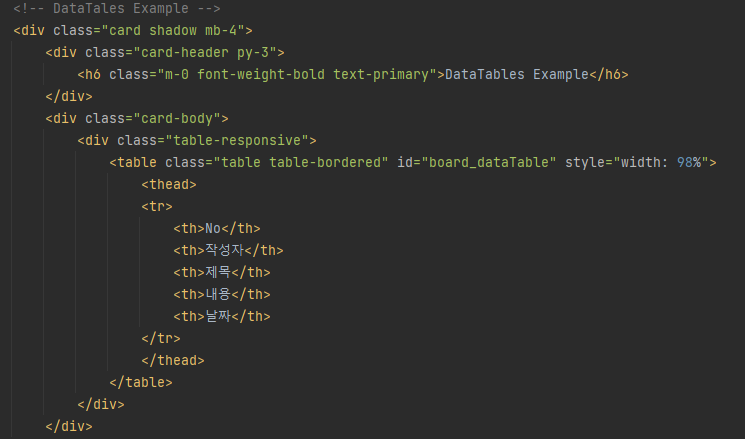
테이블 <tbody>의 데이터는 동적으로 생성하기 위해 <thead> 만 선언한다
<div> 태그의 class 들은 Bootstrap css 용이다
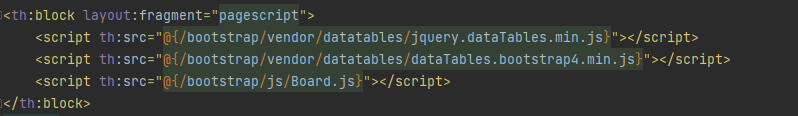
Board.js(DataTable 설정 옵션)
// ajax로 가져온 데이터 목록
let board_data = [];
// DataTable render
function boardInit(data){
$("#board_dataTable").DataTable({
data: data, // 가져온 데이터
"paging": true, // 페이징
"lengthMenu": [[10,30, 50, 100, -1], [10,30, 50, 100, "All"] ], // 목록 개수
"pageLength": 10, // 보여지는 기본 개수
"searching": true, // 검색 기능
"info": true, // 정보 표시
// "scrollX": false, // 가로 스크롤(true , false)
// "scrollY": false, // 새로 스크롤(false , px 단위 : 200 )
"ordering": true, // 정렬 기능
"order": [0 , "asc"], // 정렬 기준
"language": { // 언어 설정
decimal: "",
emptyTable: "검색된 데이터가 없습니다.",
info: "Showing _START_ to _END_ of _TOTAL_ entries",
infoEmpty: "Showing 0 to 0 of 0 entries",
infoFiltered: "(filtered from _MAX_ total entries)",
infoPostFix: "",
thousands: ",",
lengthMenu: " _MENU_ ",
loadingRecords: "Loading...",
processing: "Processing...",
search: "Search",
zeroRecords: "항목이 존재하지 않습니다",
paginate: {
"first": "처음",
"last": "마지막",
"next": "다음",
"previous": "이전"
},
aria: {
sortAscending: ": activate to sort column ascending",
sortDescending: ": activate to sort column descending"
}
},
"columnDefs": [
// {
// "targets":[0,1,2,3], // 0번부터 3번까지의 항목 선택
// "createdCell": function (td, cellData, rowData, row, col){
// $(td).addClass('');
// $(td).css("padding", "0");
// $(td).css("text-align","center");
//
// if(col == 3){
// $(td).css("text-align","center");
// }
// }
// },
// {
// "targets": [2,3], // 선택된 head 행의 sort 기능 사용여부
// "orderable": false
// }
],
"columns":[
{
data: "b_num",
render: function (data){
return data;
}
},
{
data: "b_name",
render: function (data){
return data;
}
},
{
data: "b_title",
render: function (data){
return data;
}
},
{
data: "b_content",
render: function (data){
return data;
}
},
{
data: "b_date",
render: function (data){
return data;
}
},
]
})
}
// 화면 접속 시 데이터 가져오기
$(document).ready(function (){
$.ajax({
url: "/board/searchList",
type: "GET",
success: function (data){
if(data != null){
board_data = data;
boardInit(board_data);
}
}
})
});
제일 많이 사용하는 기본 옵션들만 정리해두었다
language 옵션의 경우 매번 저렇게 길게 사용하기에는 가독성이 좋지 않으므로
공통으로 사용할 js 파일에 넣어두고 사용할 것을 추천한다.
columnDefs 옵션은 앞으로 그리려고 하는 <tbody> 의 데이터에 영향을 준다
target으로 선택된 행에 class 를 추가한다거나, 색을 넣는다거나, 해당 행을 display: none을 하여
DataTable에는 값이 있지만 사용자에게는 안 보이게 할 수도 있다.
DataTable의 css 가 깨진다면 아래 css를 선언했는지 확인한다.
현재 프로젝트는 head.html 내에 선언하였다.
<link th:href="@{/bootstrap/vendor/datatables/dataTables.bootstrap4.css}" rel="stylesheet" type="text/css" />
최종 화면

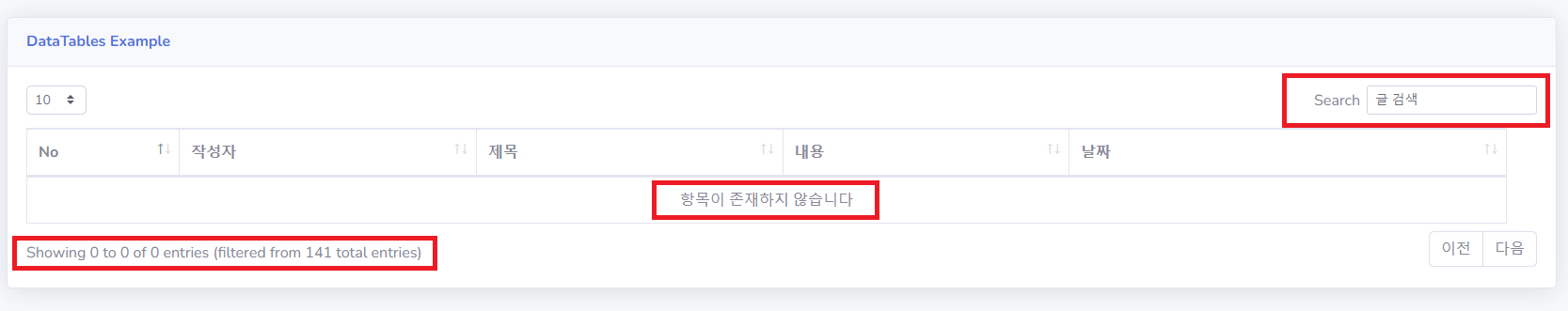
ajax로 데이터 가져오는 부분은 생략하였다
해당 부분은 Controller -> Service -> mapper 를 통해 List<vo> 로 가져오면 된다
'개발 > Spring' 카테고리의 다른 글
| [SpringBoot] Cors 적용 및 테스트 하기 (0) | 2024.05.11 |
|---|---|
| [SpringBoot] 외부 파일 불러오기 (0) | 2024.05.08 |
| [SpringBoot] Thymeleaf - layout 적용하기 (0) | 2024.04.21 |
| [SpringBoot] Scheduler(스캐줄러) 사용하기, cron 표현식 (0) | 2023.05.14 |
| [EClipse] 이클립스 설치하기 (0) | 2023.05.02 |




댓글