dependency
<!-- swagger Maven -->
<dependency>
<groupId>org.springdoc</groupId>
<artifactId>springdoc-openapi-starter-webmvc-ui</artifactId>
<version>2.0.2</version>
</dependency>
<!-- swagger Gradle -->
dependencies {
implementation 'org.springdoc:springdoc-openapi-starter-webmvc-ui:2.0.2'
}
http://주소:포트/swagger-ui/index.html 로 접속하게 되면

Swagger 화면으로 접속되는데
위의 화면처럼 나온다면
아래 경로를 치고 들어간다
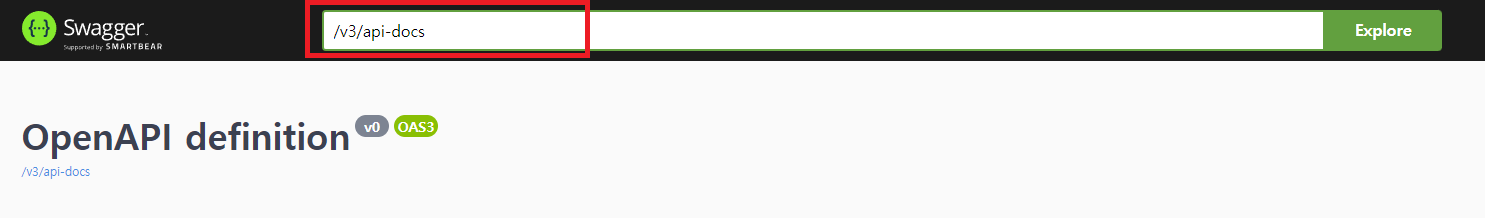
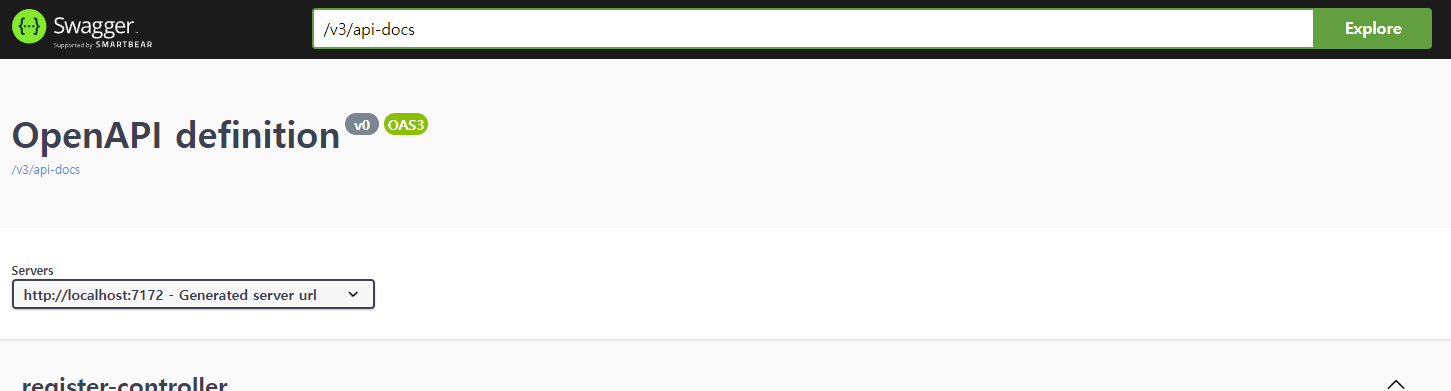
SwaggerConfig
import io.swagger.v3.oas.annotations.OpenAPIDefinition;
import io.swagger.v3.oas.annotations.info.Info;
import org.springframework.context.annotation.Configuration;
@OpenAPIDefinition(
info = @Info(title = "Test API" ,
description = "Swagger 확인용 문서",
version = "V1.0"
))
@Configuration
public class SwaggerConfig {
}
Controller
import io.swagger.v3.oas.annotations.Operation;
import io.swagger.v3.oas.annotations.tags.Tag;
import org.springframework.stereotype.Controller;
import org.springframework.web.bind.annotation.GetMapping;
import org.springframework.web.bind.annotation.RequestMapping;
import org.springframework.web.bind.annotation.RequestParam;
import org.springframework.web.bind.annotation.ResponseBody;
@Tag(name="Swagger API 테스트", description = "TEST 1")
@Controller
@RequestMapping("/testtest/*")
public class SwaggerTestController {
@Operation(summary = "정보 가져오기", description = "Controller에 입력한 데이터를 불러온다")
@ResponseBody
@GetMapping("/swaggerGetData")
public String swaggerGetData() throws Exception {
return "제대로 전송되는겨?";
}
@Operation(summary = "사용자가 입력한 정보 가져오기", description = "사용자가 입력한 데이터를 불러온다")
@ResponseBody
@GetMapping("/swaggerInputData")
public String swaggerInputData(@RequestParam String test1) throws Exception {
return test1;
}
}
Vo - Schema
import io.swagger.v3.oas.annotations.media.Schema;
@Schema(description = "BoardVo 정보")
public class BoardVo {
private Integer b_num;
@Schema(description = "테스트 이름", nullable = false)
private String b_name;
public Integer getB_num() {
return b_num;
}
public void setB_num(Integer b_num) {
this.b_num = b_num;
}
public String getB_name() {
return b_name;
}
public void setB_name(String b_name) {
this.b_name = b_name;
}
}
다시 http://주소:포트/swagger-ui/index.html 로 접속하게 되면
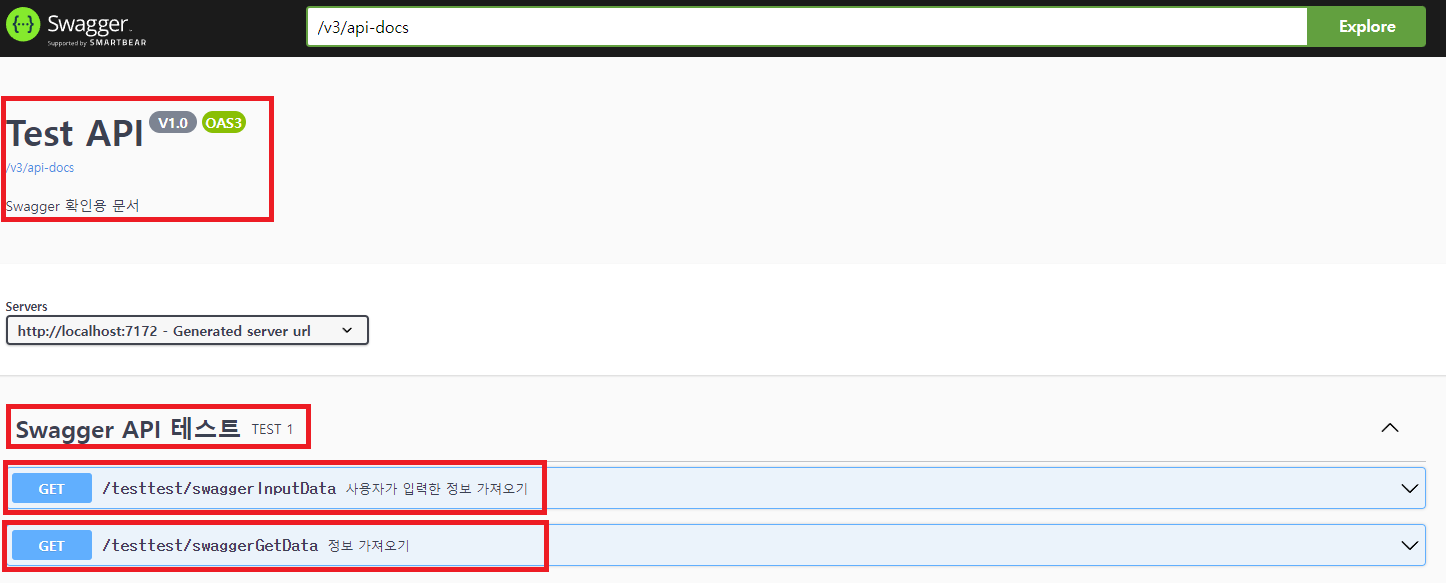
설정한 대로 페이지가 구성된다
TEST

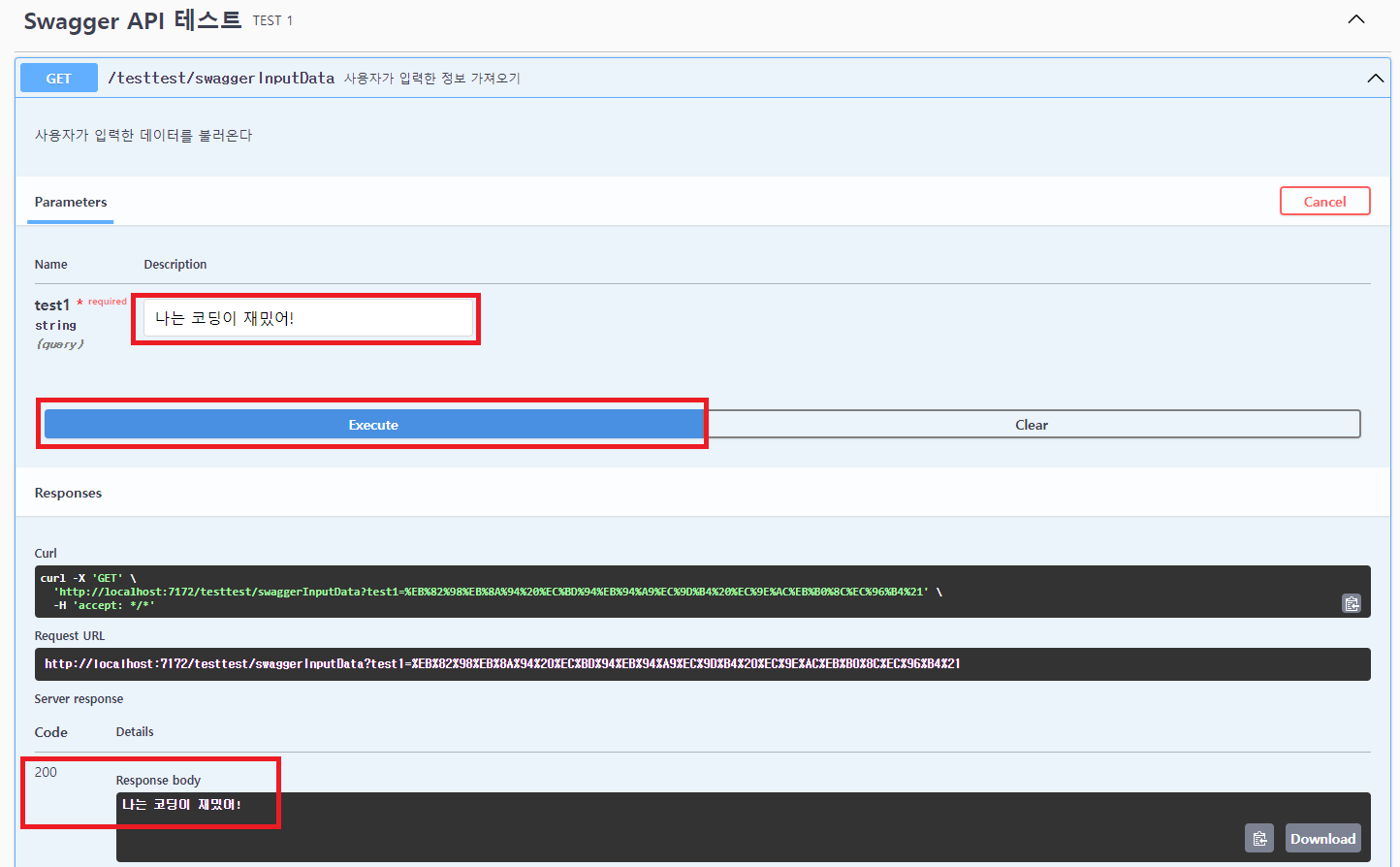
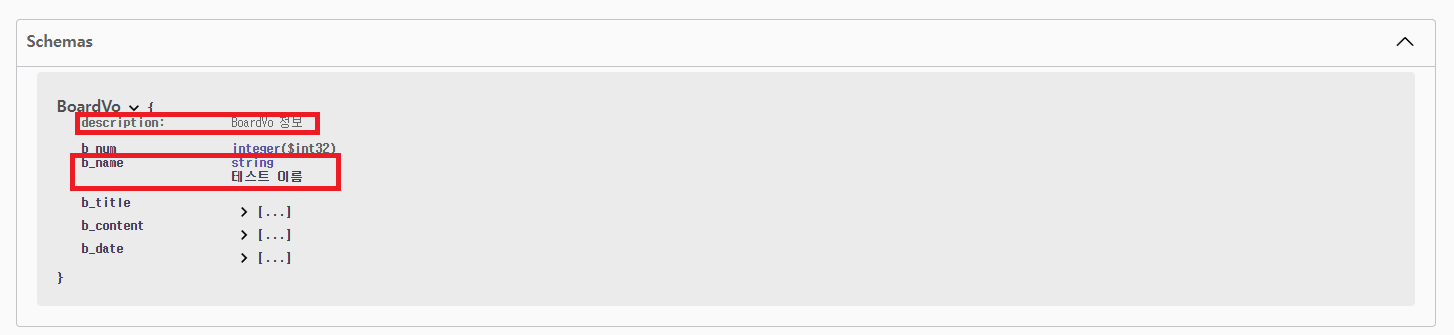
'개발 > Spring' 카테고리의 다른 글
| [SpringBoot] 로그인 시 아이디 기억하기(쿠키 적용) (1) | 2024.07.10 |
|---|---|
| [SpringBoot] 카카오(다음) 주소 API 적용하기 (0) | 2024.07.09 |
| [SpringBoot] Ajax 통신으로 json 주고 받기 (0) | 2024.07.04 |
| [SpringBoot] Interceptor 구현하기 (0) | 2024.06.18 |
| [SpringBoot] Gradle + React 같이 빌드하기 (0) | 2024.06.17 |




댓글