이전글
https://greed-yb.tistory.com/214
[SpringBoot+IntelliJ+Oracle+Thymeleaf+Paging] 웹 게시판 만들기(5) - UTIL (Paging)
이전글 https://greed-yb.tistory.com/213 [SpringBoot+IntelliJ+Oracle+Thymeleaf+Paging] 웹 게시판 만들기(5) - Vo 이전글 https://greed-yb.tistory.com/212 [SpringBoot+IntelliJ+Oracle+Thymeleaf+Paging] 웹 게시판 만들기(4) - Mapper , DB 생
greed-yb.tistory.com
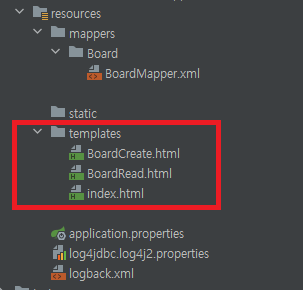
index.html ( 게시판 리스트)
<!DOCTYPE html>
<html lang="en">
<head>
<meta charset="UTF-8">
<title>Board</title>
</head>
<body>
<h1 style="text-align: center">게시판</h1>
<div>
<form th:action="@{/}" method="get">
<select name="searchType">
<option value="title">제목</option>
<option value="name">이름</option>
<option value="content">내용</option>
</select>
<input type="text" name="keyword">
<button type="submit">검색</button>
</form>
<button type="button" style="float:right" th:onclick="|location.href='@{/board/create}'|">글 작성</button>
</div>
<div>
<table border="2px" style="width: 100%">
<thead>
<tr>
<th>번호</th>
<th>제목</th>
<th>이름</th>
<th>날짜</th>
</tr>
</thead>
<tbody>
<tr th:if="${#lists.isEmpty(vo)}">
<td colspan="4" style="text-align: center">작성된 글이 없습니다.</td>
</tr>
<tr th:each="vo : ${vo}">
<td th:text="${vo.b_num}"></td>
<td><a th:text="${vo.b_title}" th:href="@{/board/read(num=${vo.b_num})}"></a></td>
<td th:text="${vo.b_name}"></td>
<td th:text="${vo.b_date}"></td>
</tr>
</tbody>
</table>
</div>
<!--paginate -->
<div class="box-footer clearfix">
<ul class="pagination pagination-sm no-margin pull-right">
<li th:if="${pm.prev} == true">
<a th:href="@{/(page=${pm.startPage}-1,perPageNum=${pm.cri.perPageNum})}">«</a>
</li>
<li th:if="${pm.totalCount != 0}" th:each="idx,iterStat : ${#numbers.sequence(pm.startPage,pm.endPage)}">
<a th:href="@{/(page=${idx},perPageNum=${pm.cri.perPageNum})}" th:text="${idx}"></a>
</li>
<li th:if="${pm.next} == true and ${pm.endPage > 0}">
<a th:href="@{/(page=${pm.endPage}+1,perPageNum=${pm.cri.perPageNum})}">»</a>
</li>
</ul>
</div>
<!-- /paginate -->
</body>
</html>
BoardCreate.html ( 게시글 생성)
<!DOCTYPE html>
<html lang="en">
<head>
<meta charset="UTF-8">
<title>Board_Create</title>
</head>
<body>
글 작성 페이지
<div>
<form name="form" method="post" action="/board/create">
이름 : <input name="b_name"></p>
제목 : <input name="b_title"></p>
내용 : <textarea name="b_content" rows="30" cols="50"></textarea>
<div>
<button type="submit">버튼</button>
</div>
</form>
</div>
</body>
</html>
BoardRead.html ( 게시글 상세 페이지)
<!DOCTYPE html>
<html lang="en">
<head>
<meta charset="UTF-8">
<title>Board_Create</title>
</head>
<body>
글 상세 페이지
<div>
<form name="form" method="post" action="/board/update">
<input type="hidden" name="b_num" th:value="${vo.b_num}">
이름 : <input name="b_name" th:value="${vo.b_name}" readonly></p>
제목 : <input name="b_title" th:value="${vo.b_title}" ></p>
내용 : <textarea name="b_content" rows="30" cols="50" th:text="${vo.b_content}"></textarea>
<div>
<button type="submit">수정하기</button>
<button type="button" th:onclick="|location.href='@{/board/delete(num=${vo.b_num})}'|">삭제하기</button>
</div>
</form>
</div>
</body>
</html>



댓글